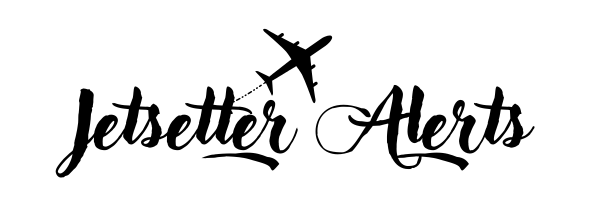How Do I Sign Up For Jetsetter Alerts?
We offer 3 tiers for you to choose from at sign up. Our premium tiers coming with a 30 days free trial.
Free Membership
- Personalize Alerts
- Get A Few Flash Sales Per Month
- Get A Few Mistake Fares Per Year
Gold Membership
- Personalize Alerts
- 100% Of Flash Sales (For Chosen Departure Areas)
- Hawaii & Alaska Alerts (Gold & Platinum Members Only)
- Domestic Mistake Fares
- International Mistake Fares
- Price Lock For Life
- Cancel Anytime
Platinum Membership
Everything In Gold +
- Business & 1st Class Alerts
*Designed For those who already fly in Business and 1st class and are aware of what these fares normal cost.
"92% of members on a free trial choose to keep their membership after their free trial ends."
Step 2: Personalize Alerts
After sign up you will be redirected to the personalization part of your membership where you choose your departure areas.
What are departure areas?
You will select a state or multiple states as your departure area. This tells us which alerts are relevent to you and which alerts you want to receive alerts for.
Example:
If you live in New York, we would recommend you choose both New York and New Jersey as your departure areas as NJ has Newark International Airport which is a major hub and receives lots of alerts.
You can choose as many departure areas as you like, and you can always update and change these settings by logging into your account and clicking on "Manage Emails".
Note: Be sure after selecting your departure areas that you scroll all the way to the bottom and click "Save" each time, otherwise your selections will not be saved.
Step 3: Confirm Your Email Address
Your membership will not be complete until you click on "Confirm Email" within the confirmation email.
Lastly
We recommend you add alerts@jetsetteralerts.com to your contacts list in your email to signal to your email provider you do not want our emails going spam.
Due to the nature of the alerts talking about huge savings in flights; it can sometimes come across to their spam filters (Robots) as possible spam emails due to the talk about money + few photoso. You only need to do this once and that will guarantee your emails always arrive on time and in your inbox.